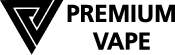JUUL® BATTERY ISN’T CHARGING: FIX A DEAD JUUL® BATTERY
Your JUUL® vape device isn’t hitting, and nothing happens when you connect the JUUL® device to the charger. No pulsing LED – nothing. The JUUL® battery seems completely dead. Every lithium ion battery eventually loses its ability to hold a charge. If you’re here, though, you’re probably looking for answers because you’ve experienced a sudden failure – so let’s fix it! If your JUUL® battery isn’t charging – but there isn’t something critically wrong with it – we’ll explain some basic steps that you can use to get your JUUL® vape device working again.
DRY YOUR JUUL® BATTERY IF IT IS WET
Is your JUUL® vape device not charging because you immersed the battery in water? If that’s the case, you need to dry the battery as rapidly as possible before the water can cause further damage. Begin by removing the pod and using paper towels or cotton swabs to remove the water from the surface. Place your mouth over the charging end of the battery and blow firmly to remove additional water. Do you ever save those little packets of silica gel that come with some electronics? Place the JUUL® device in a sealed zip-top bag with a silica gel packet and leave it there for a day. If you don’t have a silica gel packet, place the JUUL® vape device in a bowl and cover it with dry rice. If the water hasn’t shorted the device and caused permanent damage, it’s likely that you will be able to charge it the next day.
CLEAN THE BATTERY AND CHARGER CONTACTS
Have you ever cleaned your JUUL® device? If you carry it in your pocket – as many people do – it’s likely that the contacts have collected months of dust, dirt and pocket lint. If the pins in the charger can’t touch the contacts on the bottom of the JUUL® vape device, the battery can’t charge. Clean the battery and charger with a cotton swab. If you have trouble loosening stubborn grime, try dampening a cotton swab with a little rubbing alcohol or using a toothpick.
TRY AN EXTENDED CHARGE
If your JUUL® vape device still isn’t charging – and you’re certain that the pins and contacts are all clean – it’s possible that the battery is completely dead. Some people have been able to revive dead JUUL® batteries by leaving them connected to their chargers for several hours.
TRY DIFFERENT CHARGING EQUIPMENT
Before performing more in-depth troubleshooting of your JUUL® battery, eliminate the charger and USB port as potential causes of the issue. If you have a second JUUL® battery charger, try using it. You should also try moving the charger to a different USB port.
REPOSITION THE BATTERY
Some JUUL® users have reported a tendency for the internal battery to shift inside the device’s metal casing – especially after the device has been dropped against a hard surface. If that has happened, it’s possible that the pins in your battery charger are no longer touching the contacts at the bottom of the battery. Remove the pod from the battery. Insert a cotton swab in the top of the battery and push down gently to move the battery’s contacts to the bottom of the device’s casing.
CHECK FOR MAGNET ISSUES
In our article about fixing a JUUL® that isn’t producing vapor, we provide instructions for disassembling the JUUL®. Have you ever disassembled your device? Did the magnet fall out? The magnet is a small silver bar right next to the charging contacts. If you didn’t return the magnet in its original orientation, the JUUL® battery won’t stay in place when you charge it. The battery and charger may even repel each other. Try reversing the magnet and reassembling the JUUL® vape device.