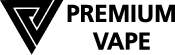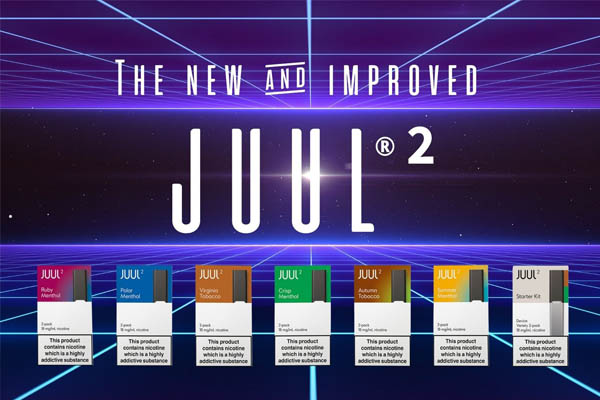JUUL® 2 now available at Premium Vape!
Here at Premium Vape, we are proud to have served the community of JUUL® users in Australia, New Zealand and the rest of the world by providing the opportunity to buy JUUL® kits and pods in areas where they’d otherwise be difficult or impossible to find. The JUUL® vaping system has been on the market for several years, though, and industry trends have changed during that time. People have begun to demand vaping devices with more modern features, and disposable vapes have become more popular as a result. Very soon, that’s going to change.
The new JUUL® 2 is the most modern pre-filled pod vaping system on the market. It has the features that JUUL® users have been requesting for years, and it offers an updated vaping experience the puts the JUUL® brand back at the forefront of the vaping industry.
View our selection of JUUL® 2 kits and pods now. We ship to Australia, New Zealand and much of the rest of the world.
JUUL® 2 vs. JUUL® 1: What Are the Differences?
The JUUL® 2 is a completely different vaping system compared to the original JUUL®, and it features all-new hardware that’s been updated and modernized in every respect.
- The JUUL® 2 battery has a capacity 20 percent higher than that of the original JUUL® battery. A fully charged battery should provide enough power for you to use an entire JUUL® 2 pod.
- The JUUL® 2 uses a higher-capacity pod compared to the original JUUL®. While JUUL® 1 pods contain 0.7 ml of e-liquid and are sold in packs of four, JUUL® 2 pods contain 1.2 ml of e-liquid and are sold in packs of two.
- The JUUL® 2 uses anti-counterfeiting technology to ensure that you’ll never have to worry about fake JUUL® pods When you connect a JUUL® 2 pod to the device, the device should display four white lights to indicate that the pod is authentic. If the device displays two red lights, the pod hasn’t passed the authentication check. JUUL®’s new smart pods also allow the device to know what flavour you’re using and how much e-liquid remains in the pod.
- The JUUL® 2 has a redesigned charging cradle that allows you to charge the device horizontally rather than vertically.
- The JUUL® 2 is designed for the UK and EU markets and has a lower nicotine strength of 1.8 mg/ml to comply with the regulations in those regions. To compensate and ensure satisfying nicotine delivery, the JUUL® 2 produces larger vapour clouds than its predecessor.
- The JUUL® 2 features a different selection of flavours compared to the original JUUL®. The flavours are intended to provide smokers with a wide array of appealing options that can help them transition away from combustible cigarettes.
- The JUUL® 2 has built-in Bluetooth and can connect to the free Android JUUL® mobile app to provide advanced features such as notifications and automatic device locking. The JUUL® mobile app is not available for iOS at the time of writing. Please note the JUUL® 2 app is only available from the UK app store.
Can I Use the JUUL® 2 with JUUL® 1 Pods?
No. The JUUL® 2 is completely redesigned compared to its predecessor. The batteries, pods and chargers are not compatible between device generations.
Will JUUL® Discontinue the JUUL® 1 Device and Pods?
At the time of writing, JUUL® has not announced an intention to discontinue the original JUUL® devices or pods. JUUL® 2 devices and pods are currently not available in the United States and will not be available there for the foreseeable future. Therefore, discontinuation of the first-generation JUUL® products seems unlikely at this time.
What Are the New JUUL® 2 Flavours?
The JUUL® 2 has six flavours available at the time of writing. The flavour selection includes two tobacco and four menthol options to ensure that smokers will have no trouble finding flavours that satisfy them just as much as tobacco cigarettes.
- Virginia Tobacco: This is a tobacco flavour that goes for maximum authenticity with a mellow, toasty and slightly sweet character that recalls the most famous American cigarette brands.
- Autumn Tobacco: This is a more complex tobacco flavour with a spicy and slightly tangy backbone that will make you think of a fall orchard harvest.
- Polar Menthol: This is the coldest JUUL® 2 menthol flavour. You should buy it if you prefer an e-liquid that delivers an icy blast with every puff.
- Crisp Menthol: This is a slightly milder menthol flavour with a smooth mint backbone.
- Summer Menthol: This is a menthol flavour with an overtone of ripe tropical fruit.
- Ruby Menthol: This is a menthol flavour with an overtone of mixed forest berries.
What Is the JUUL® Mobile App?
Free for Android devices, the JUUL® mobile app can interface with your JUUL® 2 device to provide real-time information and allow you to take full control over your vaping. With the JUUL® mobile app, you can:
- Lock your JUUL® 2 device to prevent unwanted access when you aren’t using it.
- Find a lost JUUL® 2 device if it is within Bluetooth range.
- Receive a notification on your phone if your JUUL® 2 is running out of e-liquid or battery power.
- Receive a notification on your phone if the connected JUUL® 2 pod has failed the authenticity check.
- Install new firmware for your JUUL® 2 if a firmware update is available.
- Take control over your vaping by viewing graphs that show your usage history.
To connect your JUUL® 2 device to your Android phone, begin by downloading and installing the app from the Google Play store. Make sure that your phone’s Bluetooth is enabled when launching the app. Select the pairing option on the app’s home screen and shake the JUUL® 2 from side to side until blue lights begin to flash. After a moment, the pairing process will finish, and you’ll be able to access the app’s full functionality.
Please note the JUUL® 2 app is only available from the UK app store.
How to Set Up and Use the JUUL® 2
We’ll continue this overview with a brief guide on how to use the JUUL® 2.
- Begin by charging the battery. Connect the charging cradle to your computer’s USB port and place the JUUL® 2 device in the cradle with the indicator lights facing up. The lights will begin to pulse white to indicate that the battery is charging. When all four lights are solidly lit, the battery is fully charged. The charging process takes about one hour.
- Connect a pod to the JUUL® 2 battery. The indicator lights should flash white to indicate that the pod is authentic. The lights will then flash purple to indicate the pod’s remaining e-liquid level. A single purple light means that it’s nearly time to replace the pod.
- Puff on the device’s mouthpiece to vape. Use gentle air pressure when puffing to avoid overwhelming the pod’s airflow capacity and getting e-liquid in your mouth. To get the biggest vapour clouds possible, take long, slow puffs.
If you use the JUUL® Android app, you can always get a real-time status report on your JUUL® 2 device with your smartphone. The device also has a simple gesture-based control scheme and can use the indicator lights to show its status.
- To check the battery level of the JUUL® 2, tap the side of the device twice. The lights flash white to show the battery’s status. A single white light means that it’s nearly time to charge the battery.
- To see how much e-liquid remains in the JUUL® 2 pod, remove and reinsert the pod. A single purple light means that it’s nearly time for a new pod.
How to Fix Problems with the JUUL® 2
If your JUUL® 2 isn’t working as expected, we’re here to help. These are the most common JUUL® 2 problems and how to fix them.
JUUL® 2 Displays Four Red Lights When You Try to Vape
This means that you’ve locked the device in the JUUL® mobile app. You can unlock the device through the mobile app when the JUUL® 2 is within your phone’s Bluetooth range.
JUUL® 2 Displays Two Red Lights When You Connect a Pod
This means that the connected pod has failed the authentication check. This should never happen with an authentic JUUL® 2 pod.
JUUL® 2 Isn’t Hitting
Make sure that you aren’t seeing red indicator lights when you try to vape. Red lights indicate that the device is locked or that the pod failed the authentication check. Remember that if you have used the JUUL® mobile app to lock your device automatically when the device is out of Bluetooth range, you’ll need to have your phone nearby when vaping.
If the device doesn’t display red lights, tap it twice to display the battery’s current charge level. If you don’t see at least one white light, charge the battery fully before trying to vape again. If your JUUL® 2 still isn’t hitting, the pod is probably out of e-liquid; replace the pod.
JUUL® 2 Isn’t Charging
Connect the charging cradle to your computer when charging the JUUL® 2. Don’t attempt to charge your device using the mains adapter for a mobile phone or tablet; the higher charging current may be incompatible with your device. If your JUUL® 2 still isn’t charging, make sure that the metal contacts on the battery are properly aligned with the contacts on the charging cable. Remove dust and other contaminants from the charger and battery with a toothpick or cotton swab.
E-Liquid Leaks From the JUUL® Pod
If e-liquid leaks from the JUUL® 2 pod inside the device, remove it from all surfaces promptly with a cotton swab. Because the JUUL® 2 pod is a sealed environment, this should be extremely rare.