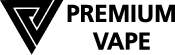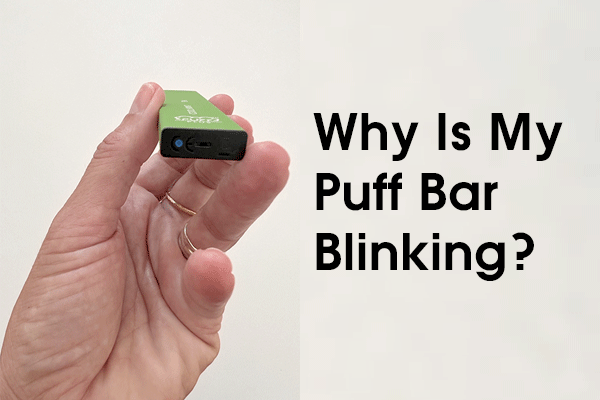In this article learn why a Puff Bar might blink and what you can potentially do to fix it. We’re also going to suggest some things that you can do to keep your Puff Bars going longer before you have to replace them.
Puff Bars might be small, simple vaping devices, but even the simplest vaping device has some intelligence under the hood. A Puff Bar has an integrated circuit and firmware to control the device’s functionality by regulating power delivery, checking for hardware failure and notifying you when the battery is dead. A Puff Bar also has a built-in LED that blinks to notify you of problems.
If your Puff Bar blinks, it isn’t good news because it most likely means that you either need to replace the device immediately or will need to replace it soon.
So, why is your Puff Bar blinking? Reading this article, you’re going to learn why a Puff Bar might blink and what you can potentially do to fix it. Strictly speaking, it isn’t possible to recharge a Puff Bar – so a blinking light almost always means it’s time to replace the device. However, there are some potential exceptions. In this article, we’re also going to suggest some things that you can do to keep your Puff Bars going longer before you have to replace them. Let’s dive in!
Your Puff Bar Is Probably Blinking Because the Battery Is Dead
The primary reason why the Puff Bar has an integrated circuit is because the IC manages the battery and regulates the flow of power throughout the device. Even the smallest vaping device is fairly demanding on the battery. For that reason, the device needs to shut itself down when the battery reaches a voltage that’s no longer safe for vaping. When the battery reaches that point, your Puff Bar will blink when you try to use it.
Here at Premium Vape, we’ve selected the Puff Bar Plus as the Puff Bar model to offer our customers. We think that the Puff Bar Plus is the ideal disposable vape with its affordable price and ability to deliver up to 800 puffs per device. Even with a capacity of 800 puffs, though, you’ll need to replace your Puff Bar eventually – most likely after a few days of use.
Note that when your Puff Bar is blinking, it may still be possible to get a few more puffs out of the device by giving the battery some time to rest. You should plan, however, to replace the device as soon as possible.
In this article, we’ll describe a few things that you can do to make your Puff Bars last longer and get more life out of them. Following our advice may help you prolong the dreaded blinking light that means your vaping fun is over. First, though, let’s discuss one other potential reason why your Puff Bar is blinking.
Your Puff Bar Could Be Blinking Because the Device Is Damaged
There is one other reason why your Puff Bar might blink. The IC isn’t just there to manage the battery; it’s also there to ensure that you can vape safely. If your Puff Bar detects a short circuit, the device will shut down to protect the battery. There are two reasons why that might happen. Either you have one of the extremely rare Puff Bars that has never worked because it has an assembly problem, or something has happened that’s caused damage to the device.
- If you have a Puff Bar that has never worked – and you purchased it from Premium Vape – it’s covered under our standard Returns Policy. Get in touch with us, and we’ll take care of the problem.
- It’s also possible for your Puff Bar to blink because you’ve damaged the device in some way. If the device has suffered severe physical damage – because you dropped it on the driveway and drove over it, for instance – there’s probably no saving your Puff Bar. In that case, you’ll have to recycle it and start using a new device.
- If your Puff Bar is blinking because you’ve dropped it in water, it may be possible to dry the device out and resurrect it. Start by blowing firmly through your Puff Bar to remove most of the water. Next, seal the Puff Bar in a zip-top bag filled with dry rice and leave it there for at least 24 hours. Because rice absorbs water from the surrounding environment, you may find that the device works again when you remove it from the bag.
How to Make Puff Bars Last Longer Before They Start Blinking
Although there are some circumstances in which it may be possible to fix a blinking Puff Bar, it’s not possible in most cases because a blinking light almost always means the battery is dead. With that in mind, we’d like to conclude this article with a few tips that can help your Puff Bars last longer before they require replacement.
- Vape in short sessions instead of keeping your Puff Bar next to you all day. If your Puff Bar is always available, you’ll be tempted to use it constantly and may end up consuming more nicotine than you would if you were still smoking cigarettes. It’s important to do what’s necessary to keep yourself away from tobacco, of course, but you can avoid overconsumption of nicotine – and draining your Puff Bar too quickly – by mimicking the usage pattern of a smoker. Puff on your device a few times and put it down for a while to gauge your satisfaction level. Unless you’re still experiencing cigarette cravings, wait a while before vaping again.
- Let your Puff Bar rest between puffs. If you puff on your Puff Bar constantly – members of the vaping community call this “chain vaping” – heat will build up inside the device. As you may know, heat is the enemy of any lithium-ion battery and will cause the battery to lose its charge more quickly. Your Puff Bars will last longer if you vape in a way that prevents excess heat from accumulating.
- Take quicker puffs when using your Puff Bar. By limiting each puff to a duration of about one second or less, you’ll reduce battery wear and conserve the device’s e-liquid supply. This is the most important thing that you can do if you want your Puff Bars to reach their advertised life of up to 800 puffs.